JWT Authentication
When you're Paid Tier DRPC user and have enabled JSON web token in your key settings, JWTs are used as addiitonal layer of security to authenticate your requests.
How to use JWTs
Step 1: Generate Public/Private Key Pair
- A private and public key pair can be generated using a tool such as OpenSSL (opens in a new tab).
- DRPC supports RS256 (opens in a new tab) and ES256 (opens in a new tab) cryptographic algorithms.
## RS256
openssl genrsa -out private.pem 2048
openssl rsa -in private.pem -outform PEM -pubout -out public.pembas## ES256
openssl ecparam -name prime256v1 -genkey -noout -out private.pem
openssl ec -in private.pem -pubout -out public.pembash- Generate a fingerprint of your public key for verification
⚠️
Make sure your private key stays private
Step 2: Configure JWT in the DRPC dashboard
1). Enable JWT in your key settings:
- Log into the DRPC dashboard.
- Navigate to the Key settings page and enable
JSON web tokensection.
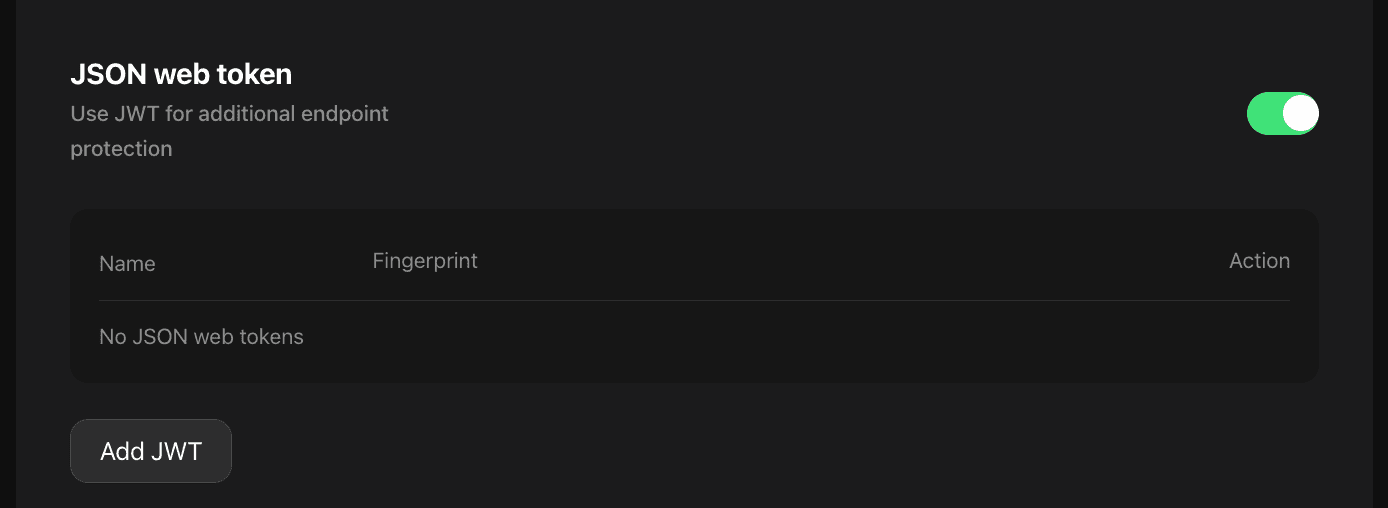
2). Upload Public Key:
- Upload your public key.
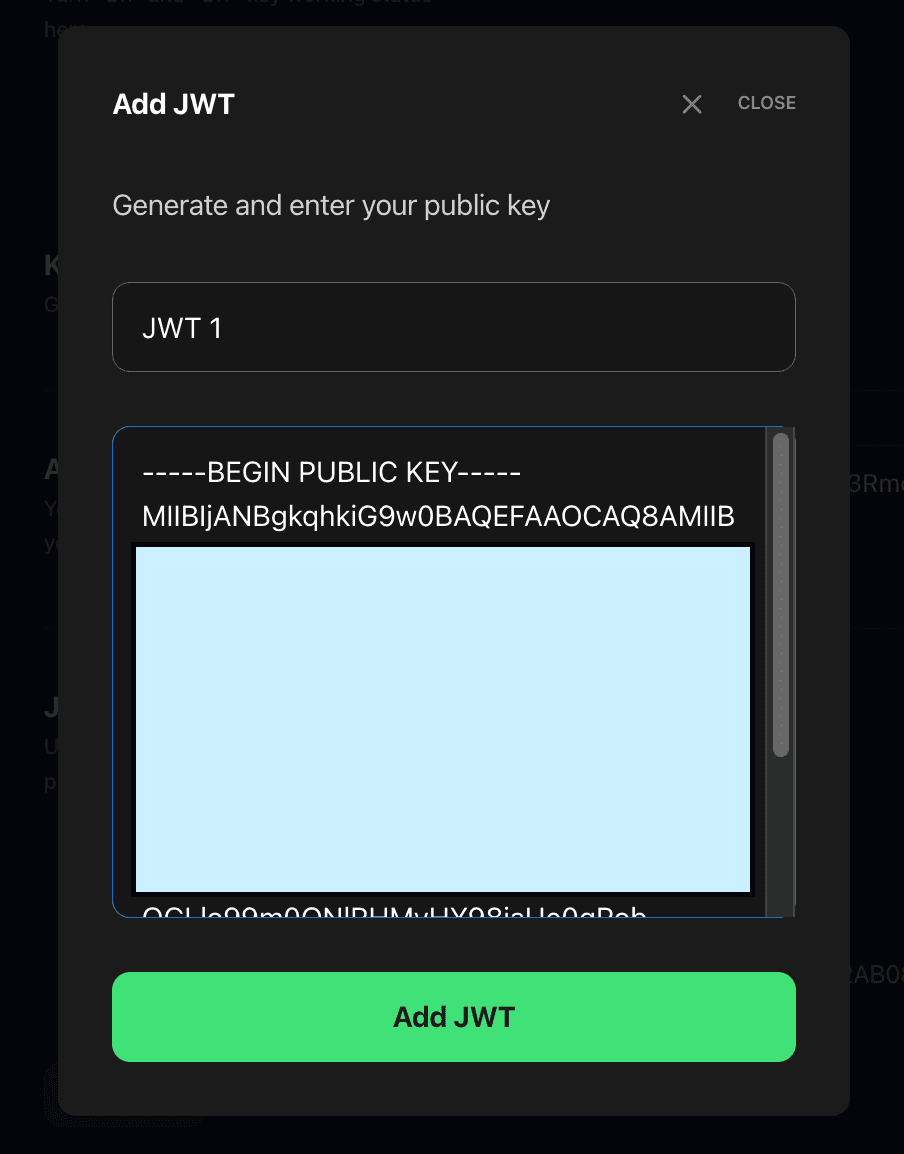
3). Verify Fingerprint:
- DRPC generates a Fingerprint for the public key.
- Ensure this Fingerprint matches the one from your public key, confirming the key's integrity and authenticity.
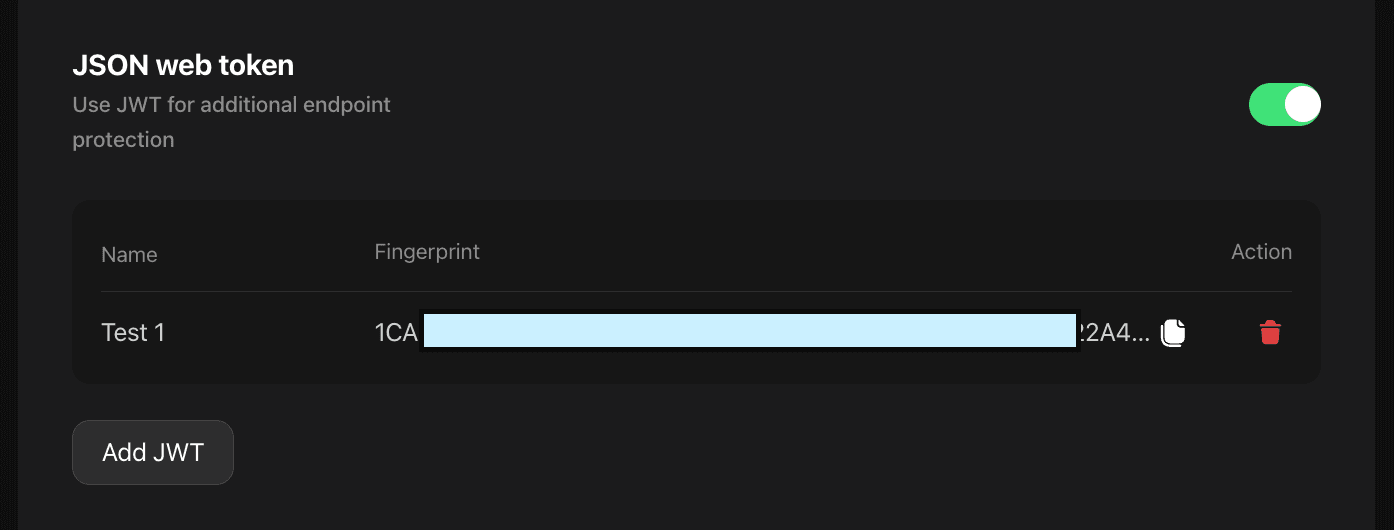
Step 3: Set Up JWT Authentication Server
- Implement a server (e.g., using Express.js) to generate JWTs using the private key and provide clients with an endpoint to fetch JWTs.
const fs = require("fs");
const jwt = require("jsonwebtoken");
// The fingerprint/id value of the public key that was uploaded to DRPC
const KEY_ID = "79B3987D5-EXAMPLE-FINGERPRINT-ID";
function generateJWT() {
// Read the private key from our 'private.pem' file
const privateKey = fs.readFileSync("../private.pem");
const signOptions = {
algorithm: "RS256", // DRPC supports RS256 and ES256
expiresIn: "30d", // When the token will expire? ( 30 days from now )
header: {
kid: KEY_ID,
},
};
const GENERATED_JWT = jwt.sign({}, privateKey, signOptions);
// Log the newly created JWT
console.log(GENERATED_JWT);
}
// Generate and log
generateJWT();
Step 4: Client Application Integration
- Fetch and store JWT: Modify your client application to request a JWT from your server and store it for API requests to DRPC.
Step 5: Authenticate Requests to DRPC
- Include JWT in API Requests:
Use the fetched JWT in the
Authorizationheader for secure communication with DRPC.
curl -X POST -H 'Content-Type: application/json' -H 'Drpc-Key: YOUR-DRPC-KEY' \
-H 'Authorization: GENERATED_JWT' \
-d '{"method": "eth_blockNumber","params": [],"id": "1","jsonrpc": "2.0"}' \
'https://lb.drpc.org/ogrpc?network=ethereum'Step 6: DRPC verifies JWT
DRPC validates the JWT in each request using the public key that user has uploaded.