Create DRPC key
1. Log into or create your account
Go to drpc.org/login (opens in a new tab). You can login via
- Your crypto wallet (we support MetaMask (opens in a new tab) and WalletConnect Modal (opens in a new tab) with a lot of wallets supported there!).
- Credentials, via email and password.
- Sign in with Google account.
Important
If you somehow managed to attempt authentication using Google account while
you were already logged in (though we try to prevent this from happening) as
user J. Doe — your Google account will be linked to the user J. Doe.
If that has happened to you and you want to unlink your Google account from the user — get in touch with us on our Discord (opens in a new tab) in #support channel.
When you authenticate using Google account and you already have an account with the same email address — you will be logged into that account instead of creating a new one.
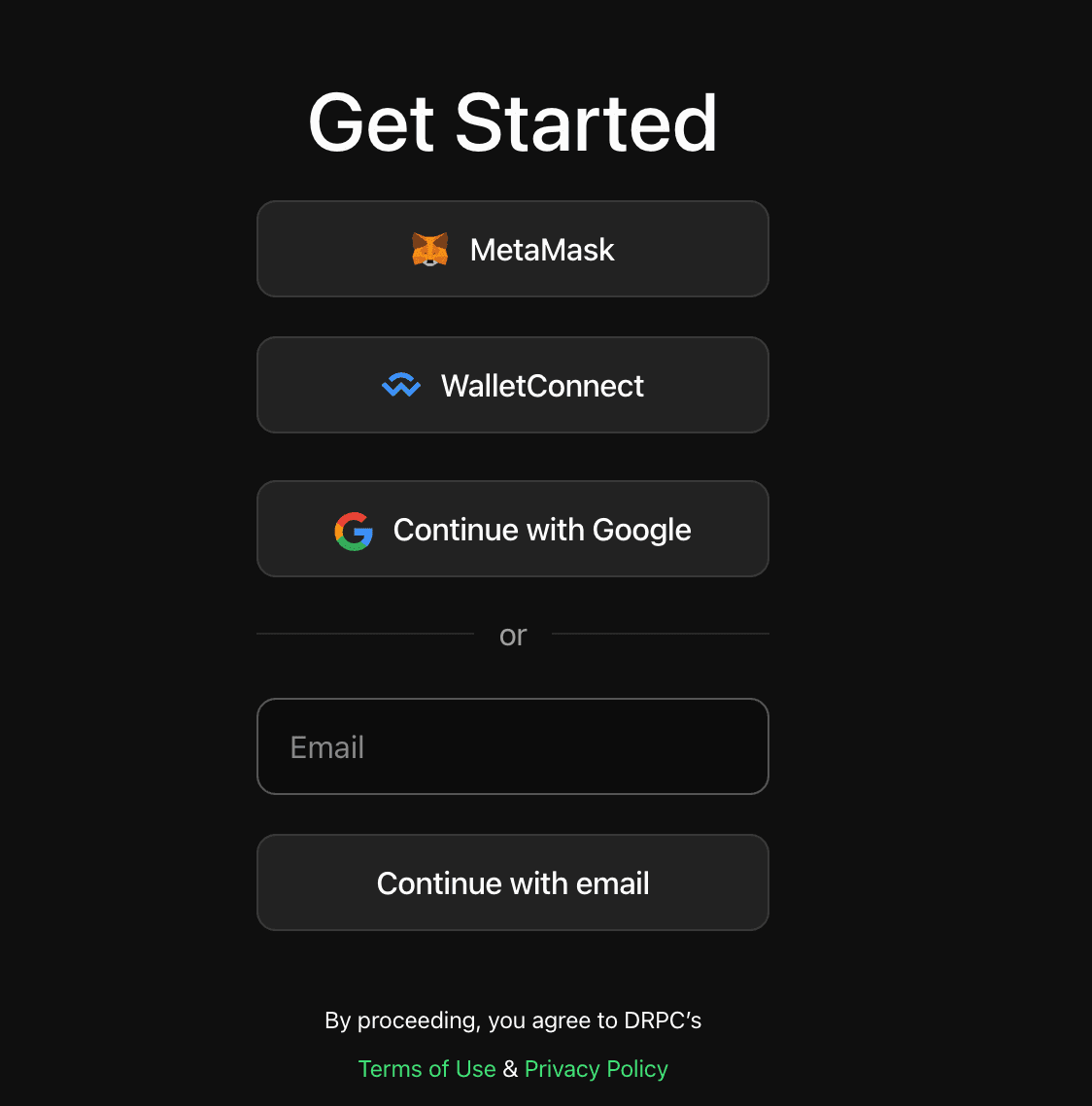
2. Create new key
DRPC keys are used to differentiate between different applications or parts of an application. You can set a daily limit for each key, and deactivate it if you suspect that it has been compromised. Additionally, you can view request statistics for each key, which can help you track usage and optimize your application's performance.
3. Use your endpoints
Each DRPC key has its own set of endpoints for different networks that you can use to make requests to DRPC.
Endpoints are URLs consisting of
- Base DRPC URL address with protocol
- Network
- Your DRPC key value
You can select available network and protocol for each endpoint.
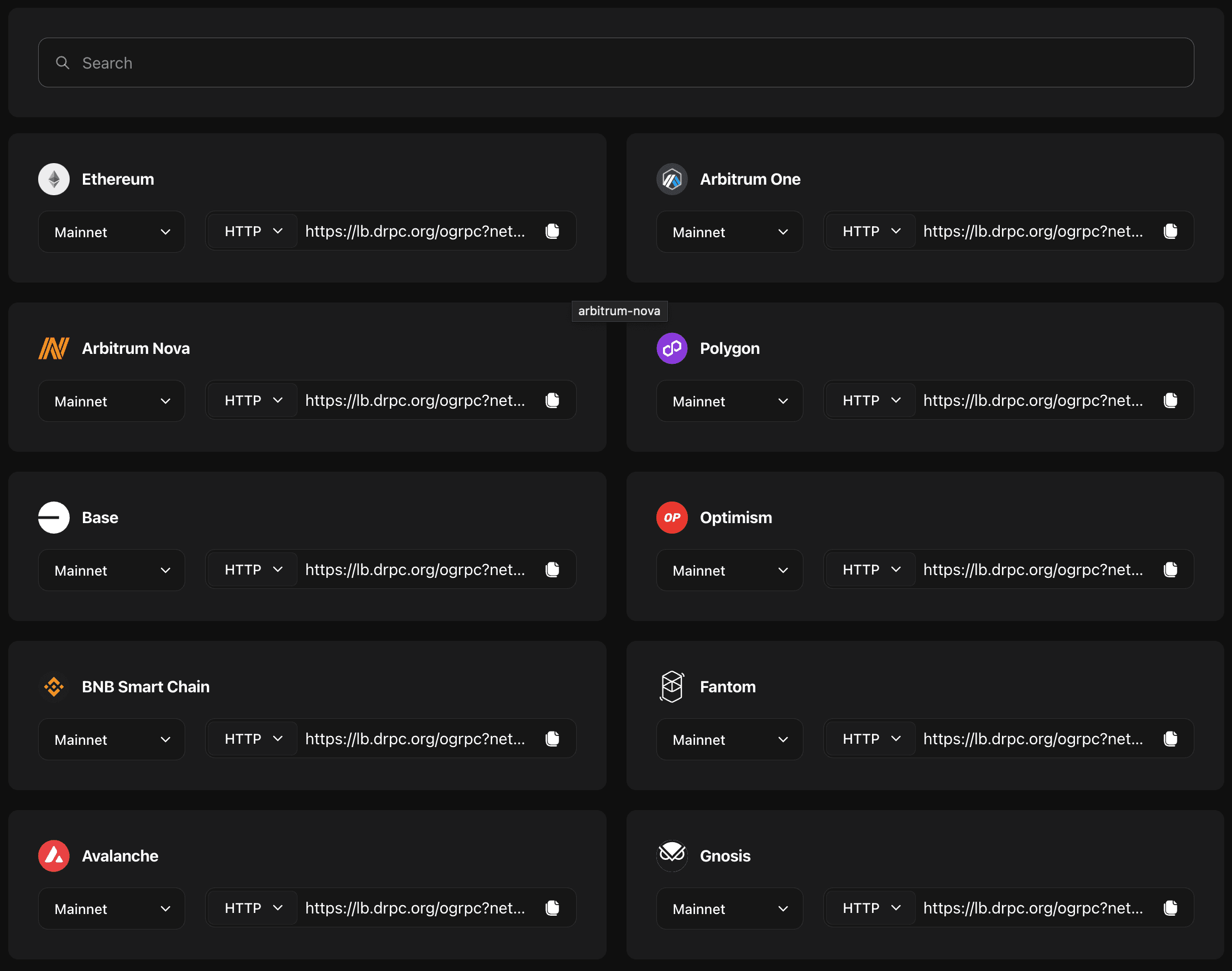
Not all the networks are shown on the picture above. Check the list of available networks on your key endpoints page.